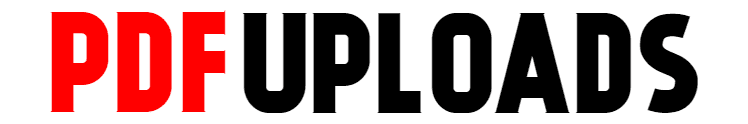Watermark PDFs: Add an image or text watermark to your PDF
{getButton} $text={Compress} $icon={link} $color={#047000} | {getButton} $text={JPG to PDF} $icon={link} $color={#047000} | {getButton} $text={Merge} $icon={link} $color={#047000} | {getButton} $text={PDF Editor} $icon={link} $color={#047000} | {getButton} $text={PDF Converter} $icon={link} $color={#047000} | {getButton} $text={Add Watermark} $icon={link} $color={#047000} | {getButton} $text={Split PDF} $icon={link} $color={#047000} | {getButton} $text={Organize PDF} $icon={link} $color={#047000} | {getButton} $text={Add Password} $icon={link} $color={#047000} | {getButton} $text={Remove Password} $icon={link} $color={#047000} | {getButton} $text={PDF Form Filling} $icon={link} $color={#047000}{alertSuccess}
Watermark PDFs
PDF watermarking is the process of adding a visible or invisible mark to a PDF document to indicate ownership or to protect the document's content from unauthorized use. Watermarking can be used to add a logo, a text message, or an image to a PDF file, making it clear that the document is the property of the owner or organization.
Watermarking can also be used to prevent unauthorized copying or distribution of a PDF file. This is done by adding an invisible watermark that is embedded into the document's content. If someone attempts to copy or distribute the document, the watermark will be visible, indicating that the document is protected and cannot be shared without permission.
PDF watermarking can be useful in a variety of contexts, such as legal documents, sensitive reports, or confidential materials. It can provide an additional layer of security to protect the document's content and ensure that it is not used without proper authorization.
Overall, PDF watermarking can be an effective way to indicate ownership and protect the content of a PDF document, but it is important to use the appropriate level of security depending on the document's sensitivity and the potential risks of unauthorized use.
{fullWidth}