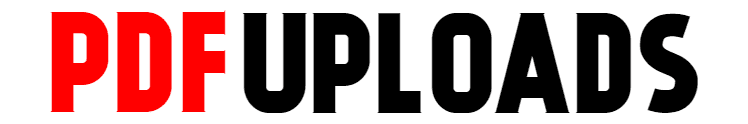JPG to PDF Converter : Convert your JPG to PDF
{getButton} $text={Compress} $icon={link} $color={#047000} | {getButton} $text={JPG to PDF} $icon={link} $color={#047000} | {getButton} $text={Merge} $icon={link} $color={#047000} | {getButton} $text={PDF Editor} $icon={link} $color={#047000} | {getButton} $text={PDF Converter} $icon={link} $color={#047000} | {getButton} $text={Add Watermark} $icon={link} $color={#047000} | {getButton} $text={Split PDF} $icon={link} $color={#047000} | {getButton} $text={Organize PDF} $icon={link} $color={#047000} | {getButton} $text={Add Password} $icon={link} $color={#047000} | {getButton} $text={Remove Password} $icon={link} $color={#047000} | {getButton} $text={PDF Form Filling} $icon={link} $color={#047000}{alertSuccess}
JPG to PDF Converter
The main use of a JPG-to-PDF converter is to convert an image file in JPG format into a PDF document format. This can be helpful for various reasons such as:- Sharing images as PDF files: Sometimes you may want to share a bunch of images as a single document. Converting them to PDF format using a JPG to PDF converter can make it easier to share and view them.
- Printing images as PDF files: If you want to print a bunch of images and have them organized in a single document, converting them to PDF format can make it easier to print.
- Archiving images as PDF files: Converting images to PDF format can be helpful when you want to archive them for future reference. PDF documents are generally easier to manage and store compared to individual image files.
- Editing images as PDF files: PDF documents can be easily edited using various software tools. Converting images to PDF format using a JPG to PDF converter can make it easier to edit them.
{fullWidth}