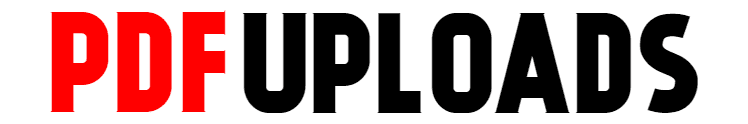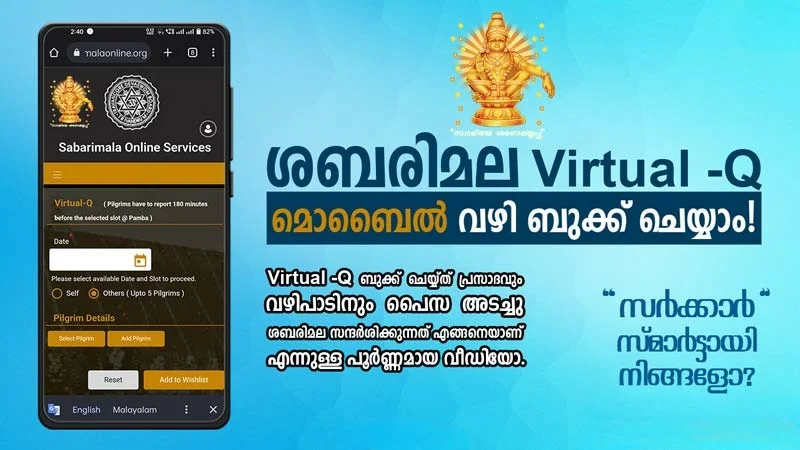Sabarimala is a Hindu pilgrimage center located in the state of Kerala in India. It is one of the most famous and busiest pilgrimage sites in India, and attracts millions of devotees every year. To manage the large influx of pilgrims, the Sabarimala temple has implemented an online booking system for virtual queuing.
To book a virtual queue slot for the Sabarimala temple, you will need to visit the official website of the Travancore Devaswom Board, which manages the temple. On the website, you can find information about the virtual queue system, including the availability of slots and the process for booking a slot.
To book a virtual queue slot, you will need to register on the website and create an account. Once you have an account, you can log in and select a date and time slot for your visit. You will then be given a virtual queue number, which you can use to enter the temple on the date and time of your visit.
It is recommended that you book your virtual queue slot well in advance, as the slots can fill up quickly during the busy season. You should also be prepared to present your virtual queue number and other required documents, such as a valid ID, at the temple entrance.
ശബരിമലയിലേക്കുള്ള അയ്യപ്പഭക്തന്മാരുടെ പ്രവേശനം പൂർണ്ണമായും Virtual-Q സംവിധാനം വഴി ആക്കി, ഓൺലൈനായി 5 പേര് വരെയുള്ളവർക്ക് ഒറ്റതവണ പ്രവേശനം ബുക്ക് ചെയ്യുവാൻ സാധിക്കും. തീർത്ഥാടകരുടെ Photo യും തിരിച്ചറിയൽ രേഖകളും upload ചെയ്ത് അവരെകുറിച്ചുള്ള ബാക്കി details ഉം നൽകി പ്രവേശന ticket ബുക്ക് ചെയ്യാവുന്നതാണ്.
പ്രസാദവും, വഴിപാടും നടത്തുന്നതിനായി ഓൺലൈനായി തന്നെ പൈസ അടക്കണം. പ്രവേശന ടിക്കറ്റ് മാത്രം എടുക്കുന്നത് പൂർണ്ണമായും സൗജന്യമാണ്.
The entry of Ayyappa devotees to Sabarimala is made entirely through the Virtual-Q (sabarimala virtual que) system, and up to 5 people can book one-time entry online. Entry ticket can be booked by uploading the photo and identity documents of the pilgrims and entering the other details about them. Online payment is required for making prasad and offering. Admission ticket only is completely free.
(ads1)
എങ്ങനെയാണ് ശബരിമലയിലേക്കുള്ള virtual-Q book (sabarimala virtual que) ചെയ്യുന്നതെന്ന് നോക്കാം.
Sabarimala online services ൽ Register ചെയ്യാം.
- ഇതിനായി sabarimala online services വെബ്സൈറ്റ് സന്ദർശിക്കുക. ( ലിങ്ക് ഏറ്റവും ചുവടെ.)
- Register എന്ന ബട്ടണിൽ ക്ലിക്ക് ചെയ്യുക.
- Photo എന്ന ഭാഗത്തു നിങ്ങളുടെ മുഖം വ്യക്തമായി കാണാവുന്ന 1 MB യിൽ താഴെ file size വരുന്ന ഫോട്ടോ അപ്ലോഡ് ചെയ്ത് കൊടുക്കുക.
- ശേഷം നിങ്ങളുടെ first name, last name, Mobile number, Date of birth, Gender, Address, Country, state, District, pin code എന്നിവ നൽകുക.
- ശേഷം നിങ്ങളുടെ Aadhar card, Passport, Voter ID എന്നിവയിൽ ഏതെങ്കിലും ഒരെണ്ണം Select photo id proof എന്ന ഭാഗത്തു സെലക്ട് ചെയ്ത് കൊടുത്തിട്ട് ആ ID proof ന്റെ നമ്പർ Photo id number എന്ന ഭാഗത്തു ടൈപ്പ് ചെയ്ത് കൊടുക്കുക.
- ശേഷം നിങ്ങളുടെ valid ആയിട്ടുള്ള ഒരു email id നൽകുക.
- ശേഷം create password എന്ന ഭാഗത്തും confirm password എന്ന ഭാഗത്തും ഒരു പാസ്സ്വേർഡ് നൽകുക.
- ശേഷം I agree to Terms and conditions എന്ന ചെക്ക് ബോക്സ് ടിക്ക് ചെയ്ത് കൊടുക്കുക.
- ശേഷം continue എന്ന ബട്ടണിൽ ക്ലിക്ക് ചെയ്യുക.
- Sabarimala online services ൽ Login ചെയ്യാം.
- ഇനി Sabarimala online services ൽ ലോഗിൻ ചെയ്യുവാനായി sabarimala online services വെബ്സൈറ്റ് സന്ദർശിക്കുക. ( ലിങ്ക് ഏറ്റവും ചുവടെ.)
- Login Here എന്ന ഭാഗത്തു നിങ്ങൾ രെജിസ്റ്റെർ ചെയ്യാൻ കൊടുത്തിരുന്ന email id/Mobile number ഉം password ഉം നൽകി Login എന്ന ബട്ടണിൽ ക്ലിക്ക് ചെയ്യുക.
Sabarimala online services ൽ Virtual-Q Book ചെയ്യാം.
- Virtual-Q Book ചെയ്യാനായി ലോഗിൻ ചെയ്തതിനു ശേഷം Virtual-Q എന്ന ഭാഗത്തു Date എന്ന ഭാഗത്തു നിങ്ങൾ പോകാൻ ഉദ്ദേശിക്കുന്ന തീയതി സെലക്ട് ചെയ്യുക.
- നിങ്ങൾ തനിച്ചാണ് പോകുന്നത് എങ്കിൽ self എന്നത് സെലക്ട് ചെയ്യാവുന്നതാണ്, ഗ്രൂപ്പ് ആണ് എങ്കിൽ others എന്നത് സെലക്ട് ചെയ്യുക.
- കൂടെ വരുന്നവരെ add ചെയ്യുവാനായി Pilgrim details എന്ന ഭാഗത്തു Add Pilgrim എന്ന ബട്ടണിൽ ക്ലിക്ക് ചെയ്യുക.
- Add pilgrim എന്ന form ൽ നിങ്ങളുടെ കൂടെ വരുന്ന ആളുടെ first name, last name, Mobile number, Date of birth, Gender, Address, Country, state, District, pin code, Photo എന്നിവ നൽകിയശേഷം I agree to Terms and conditions എന്ന ചെക്ക് ബോക്സ് ടിക്ക് ചെയ്ത് Add എന്ന ബട്ടണിൽ ക്ലിക്ക് ചെയ്യുക. ( 5 പേരെ വരെ ഈ രീതിയിൽ add ചെയ്യാവുന്നതാണ്.)
- ശേഷം Prasadam details ൽ aravana, appam, abhishekam, vibhoothi, manjal എന്നിവ quantity/unit സെലക്ട് ചെയ്യുക.
- Add Wishlist എന്ന ബട്ടണിൽ ക്ലിക്ക് ചെയ്ത് Payment നടത്തുക.
Sabarimala online services ൽ Virtual-Q ticket download ചെയ്യാം.
- ലോഗിൻ ചെയ്തതിനു ശേഷം Profile button ൽ ക്ലിക്ക് ചെയ്യുക.
- തുടർന്ന് വരുന്ന മെനുവിൽ transaction history എന്ന ബട്ടണിൽ ക്ലിക്ക് ചെയ്യുക.
- Ticket എന്ന ഭാഗത്തെ Download എന്ന ബട്ടണിൽ ക്ലിക്ക് ചെയ്യുക.