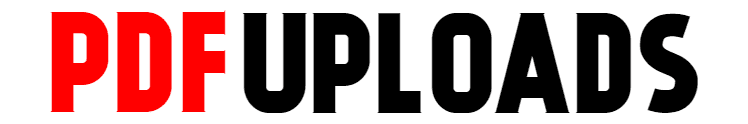RTO Form 28 29 30 Download PDF Files
RTO Form 28 29 30 Download PDF Files from the link available below in the article, Form 28, Form 29, Form 30 PDF download free or read online using the direct link given at the bottom of the content.
We will give you all the information regarding RTO Form 28 and Form 29. Also, we PDFuploads provide a link to download RTO Form 28 and 29 PDF.
The 28 29 and 30 RTO Forms
RTO-issued forms are required for you to sell your used car. These forms, which include Form 28, 29, 30 and 35, can be downloaded VAHAN website or are even available offline at your local RTO. You need to submit duly filled copies of these forms to the RTO in order to complete the car sale process.
Form 28 is required to obtain a no objection certificate (NOC) from your car’s registering authority. It is also required to prove that you don’t hold any liabilities that can prevent you from legally selling your vehicle. Also called a NOC form, Form 28 mentions that every legality that involves your car has been taken care of, which means there are no pending taxes, challans, or FIRs against your vehicle. You require three copies of Form 28 when selling your used vehicle.
This form is required to inform the RTO that your car is being sold to another party. Two copies of Form 29 are required. In this form, it is clearly mentioned that the owner has surrendered all car-related documents, such as RC, insurance, and PUC to the new owner.
When you are going to sell your own used vehicle to another person it includes a Bike, Car, or any other vehicle RTO has issued form 28 29 30 35 to complete the selling process. This form you can download from the VAHAN website or you can collect from the local RTO office or you can download it here on this website. After downloading the form you need to fill out all the particulars and submit it to the local RTO office to complete the selling process.
RTO Form 28 29 30 Download PDF Files
What are RTO Forms 28, 29, and 30?
We will be providing information on RTO Form 28 Form 29 and Form 30. The Ministry of Motor Vehicles was established under the Motor Vehicles Act of 1988 and is responsible for formulating all traffic rules and regulations in India. Each state in the country has its own regional transportation office or RTO that enforces these rules and performs other functions related to driving licenses, vehicle registration, vehicle tax collection, vehicle insurance verification, pollution control, and other similar services.RTO also plays a role in the sale of used cars. Without their verification, any sale will be considered legal. When selling used cars, a procedure must be followed very strictly. One of the most important and important parts is to fill out and submit the forms required for a successful sale. The required forms are Form 28, Form 29, Form 30, and Form 35.
Although these forms can be found at any RTO, they can also be obtained online through the Parivahan Sewa website. Let’s take a look at the purpose of each form when selling used cars.
To obtain a No Objection Certificate from the registering authority, you must fill out Form 28. This form verifies that the vehicle is free from any pending taxes, invoicing, criminal records, or liabilities. The 3 copies of the form are filed in RTO. This form can be downloaded from the link below.
A person must report a sale of his car to the RTO if he sells it to a third-party buyer. The RTO where the car was originally registered. This process will require RTO Form 29. To submit the RTO, you will need two copies of Form 29. This form can be downloaded from the link below.
After Form 29 has been submitted to the RTO, Form 30 must be completed. After you have reported to the RTO that your vehicle was sold to a buyer, Form 30 informs the RTO to immediately transfer ownership. This is how the vehicle ownership transfer is accomplished. This form can be downloaded from the link below.
Documents Required for RTO From 28 29 30 PDF
- Two copies of Form 29
- One copy of Form 30
- Original Registration Certificate and a photocopy
- Receipt of online payment
- Self Attested copy of valid vehicle insurance certificate
- Self Attested copy of address proof of the registered vehicle transferor
- Self Attested copy of the Pollution Certificate or PUC of the transferor
- Self Attested copy of two address proof of the transferee or the new vehicle owner
- Passport-size photo of the transferee or the new owner
- Chassis or Engine Print of Form 29 and 30. If the Chassis Print is not clear then only go for Engine Print.
- Adhar card of both the transferor and transferee of the vehicle.
RTO Transfer form 28
RTO Form 28 basically involves a no-objection certificate for your car. It is provided by the registration authority. Basically, you confirm that you do not take any responsibility when selling the car, and according to the regulations of the authorities, you can sell the car at will. Liability includes criminal offences, any outstanding challenges, or anything related to your vehicle.
RTO Form 29
The RTO from which the car was originally registered must be reported. Table 29 helps in this process. You will need 2 Form 29 to submit to the RTO, which should explain how all the documents were submitted during the sale, such as pollution control (PUC), registration certificate (RC), and insurance.
RTO Form 30
Form 30 is required after Form 29 is submitted to the RTO. If the RTO notifies the RTO that the vehicle has been sold to a buyer, Form 30 notifies the RTO that ownership must be transferred immediately. On the form, it is mentioned that all future legalities related to the vehicle must be transferred to the new buyer. Form 30 must be submitted to the RTO within 14 days after the car is sold. To complete the sale, you need two copies of Form 30.
Also, Check out:
Form 30 is a confirmation of Form 29. After informing the RTO about the sale of your vehicle, you are required to intimate the concerned RTO that the official transfer of your vehicle’s owner needs to be done at the earliest. It is written in this form that all the legal bonds and responsibilities that came from your ownership of the car are now the headache of the new buyer. It includes aspects like the consent of the financier if any. You need to submit this form to the RTO within 14 days of the sale of your vehicle.
In this article, we have covered the topics RTO Form 28 29 30 Download pdf, RTO Transfer Form 28 29 30 PDF Download, RTO Form 30 Download PDF, form 28 29 30. If you find this article helpful, please share this article with your friends and family.